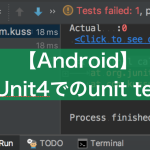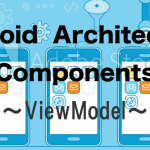Android Studio 2.2 Preview 1 エラー:Plugin is too old 〜
今日ふとAndroid Studio を立ち上げてみると、大量のエラーが発生していました。PC内を掃除した後だったので何か必要なものを削除してしまったのではと焦りました!!
<環境>
Android Studio 2.2 Preview 1
<エラーメッセージ>
Error:(1, 0) Plugin is too old, please update to a more recent version, or set ANDROID_DAILY_OVERRIDE environment variable to “xxxx”
<解決方法>
プロジェクトレベルのbuild.gradleを開き、以下のように変更し、ビルドしなおしたら解決しました。
(変更前)
|
1 2 3 4 5 6 7 8 9 10 11 12 |
buildscript { repositories { jcenter() } dependencies { classpath 'com.android.tools.build:gradle:2.2.0-alpha1' classpath 'com.google.gms:google-services:3.0.0' // NOTE: Do not place your application dependencies here; they belong // in the individual module build.gradle files } } |
(変更後)
|
1 2 3 4 5 6 7 8 9 10 11 12 |
buildscript { repositories { jcenter() } dependencies { classpath 'com.android.tools.build:gradle:2.2.0-alpha3' classpath 'com.google.gms:google-services:3.0.0' // NOTE: Do not place your application dependencies here; they belong // in the individual module build.gradle files } } |
gradleを最新にすればいいだけでした。
kussuue